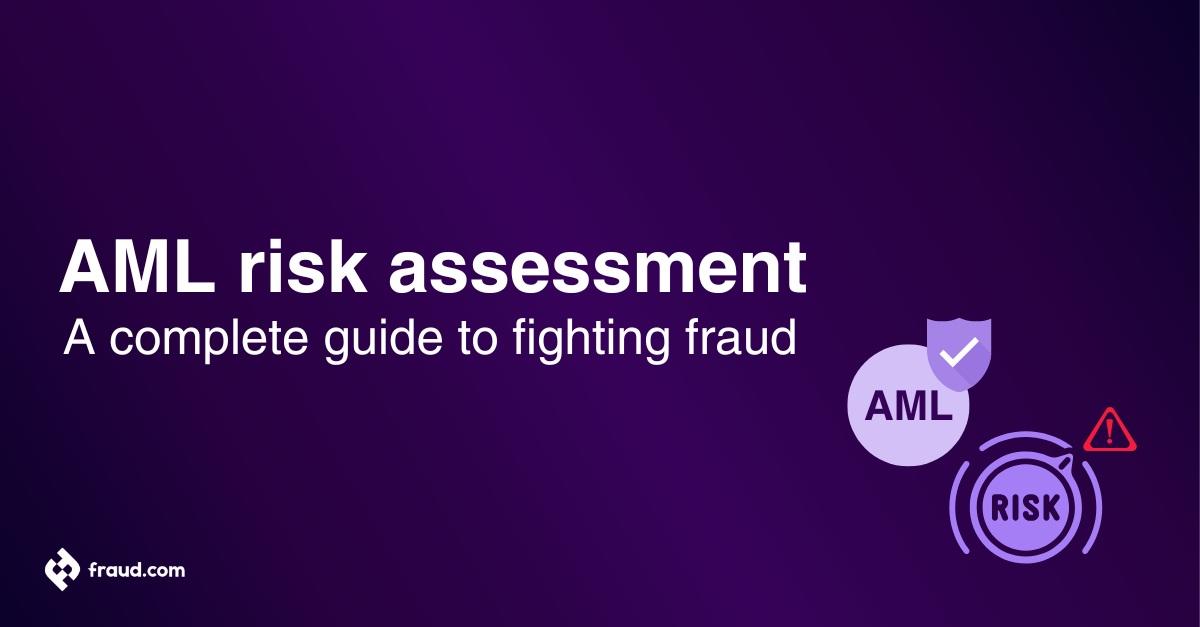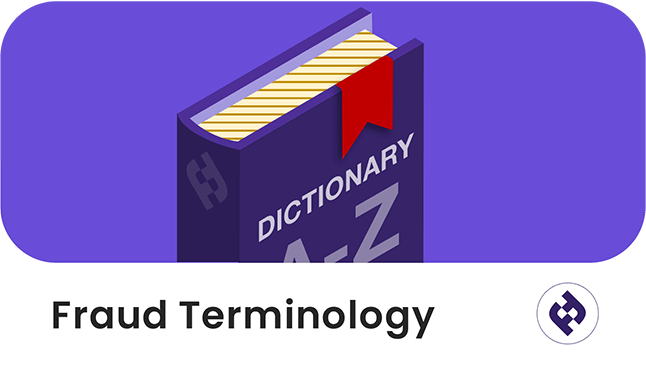In a digital age dominated by online communication, phishing emails have become a very common form of phishing attack and threat in the world of fraud. Understanding how to identify and avoid falling victim to these fraudulent emails is crucial for safeguarding personal and sensitive information. This article provides actionable insights into recognizing phishing emails and offers practical tips to enhance your email security.
Table of Contents
ToggleWhat is phishing
Phishing is like a digital game of deception. Picture it as a virtual fishing expedition, where the perpetrators aren’t angling for fish but rather seeking to capture your personal information. These online manipulators employ various tactics such as pretending to be a legitimate source and sending a phishing email or text to users who might believe the sender is a legitimate source.
They act like skilled illusionists to coerce you into giving away your personal and financial information such as credit card numbers. Given its prevalence in the realm of online fraud, grasping the strategies employed by these fraudsters is essential for maintaining a proactive stance and safeguarding your sensitive information. Let’s explore the intricacies of phishing to better understand and stay away from these digital deceivers.
What is a phishing email?
In the world of fraud, phishing often manifests through deceptive emails. These fraudulent messages masquerade as trustworthy entities, aiming to lure recipients into revealing sensitive information such as credit card information and social security numbers. A phishing email might impersonate familiar organizations, use urgent language, or employ seemingly legitimate links, all designed to trick individuals into unwittingly providing confidential details. Recognizing the characteristics of a phishing email is vital in fortifying your defences against online phishing scams.
How to spot phishing emails: 5 simple steps
In this section, we’ll be your guide in navigating how to recognize phishing emails. Recognizing and avoiding these digital traps is crucial for keeping your online experience secure. Let’s dive into practical insights that will empower you to identify and steer clear of phishing emails effectively.
Step 1: Verify the sender
Why it matters: Just like checking an ID at your front door, verifying the sender is crucial to spot phishing attempts.
What to do:
- Check the email address: Scrutinize the sender’s email address closely, especially if it seems unusual or slightly altered. Be on the lookout for misspellings or additional characters that might indicate a fraudulent account.
- Cross-check: Verify the legitimacy by comparing the sender’s email address with official communication channels. If the email claims to be from a company or organization, visit their official website or contact them through established channels to confirm authenticity.
- Investigate further: Take the initiative to search for additional contact information online to confirm the sender’s identity and legitimacy. A quick web search or a visit to the official website can provide valuable insights.
- Be cautious of display names: Fraudsters may use familiar names to deceive, so rely more on the actual email address. Check whether the display name aligns with your expectations and previous interactions with the sender.
- Consider the context: Evaluate whether the sender and the context of the email align with your expectations or previous interactions. If the communication seems out of the ordinary, exercise extra caution.
Step 2: Handle links and attachments with caution
Why it matters: Phishing emails often hide harmful content in links and attachments.
What to do:
- Hover first, click Later: Hover over links without clicking to preview the destination. This allows you to see the actual URL and assess whether it matches the purported destination.
- Verify links: Confirm the legitimacy of the link by independently visiting the official website. Avoid clicking on links directly from the email, as they may lead to phishing websites designed to capture your credentials.
- Avoid unknown attachments: Refrain from downloading attachments from unfamiliar or unexpected sources. Attachments can contain malware or other malicious content that could compromise your device and data.
- Examine file extensions: Check file extensions to ensure they match the expected format, and be wary of executable files. Malicious attachments often use deceptive file extensions to trick users into opening harmful files.
- Use reputable security software: Employ up-to-date antivirus and anti-malware software to scan attachments for potential threats. Regularly update your security software to stay protected against emerging threats.
Step 3: Recognize urgency and threats
Why it matters: Phishing emails use urgency to manipulate and pressure you into quick actions. Therefore there might be a sense of urgency in the content of the email.
What to do:
- Stay calm: Resist the urge to panic in the face of urgent-sounding emails. Phishers often rely on creating a sense of urgency to prompt impulsive actions, so maintaining composure is crucial.
- Verify requests: Independently verify urgent requests through alternative communication channels. Reach out to the supposed sender using established contact methods to confirm the legitimacy of the request.
- Report suspicious emails: Promptly report any phishing attempts to your email service provider. Reporting suspicious emails helps prevent the spread of phishing campaigns and protects other users from falling victim to similar attacks.
- Double-check contact information: Verify the legitimacy of provided contact information for urgent matters through official channels. Avoid using contact details provided in the suspicious email; instead, consult official websites or previously established communication channels.
- Consider the context: Evaluate whether the urgency aligns with your typical communication patterns with the sender. If the email’s tone or requests seem unusual, approach it with scepticism and investigate further.
Step 4: Check for generic language
Why it matters: Phishing emails often use generic language to cast a wide net.
What to do:
- Personalized greetings: Legitimate emails usually address you by name. Be cautious if the email uses generic greetings or fails to address you personally. Phishers often send mass emails without personalized content.
- Grammar check: Look for spelling and grammar errors, as professional communications are generally well-written. Phishing emails may contain language inconsistencies and errors that indicate a lack of professionalism.
- Check for consistency: Verify if the language and tone are consistent with the sender’s typical communication style. If the email deviates significantly from the usual style or tone, it could be a red flag.
- Scrutinize formatting: Be wary of inconsistent formatting, odd fonts, or excessive use of bold and italicized text. Phishing emails may lack the polished appearance of legitimate communications, revealing their fraudulent nature.
- Question vague content: If the email lacks specific details relevant to your interactions, approach it with scepticism. Legitimate communications usually provide clear and relevant information, while phishing emails often use vague language to appeal to a broad audience.
Step 5: Trust your instincts
Why it matters: Your instincts are a powerful tool in identifying phishing attempts.
What to do:
- Trust your gut: If something feels off or too good to be true, it probably is. Pay attention to your instincts and feelings about the email; if it raises suspicions, take extra precautions.
- Verify unusual requests: Double-check any unusual requests or offers with trusted sources. If the email contains unexpected or suspicious requests, reach out to the supposed sender through official channels to confirm the legitimacy of the communication.
- Research before acting: If in doubt, research the sender or the content independently before taking any action. Use search engines and official websites to gather additional information that can help validate the authenticity of the email.
- Stay informed: Keep yourself updated on common phishing tactics and remain vigilant against evolving threats. Awareness of the latest phishing techniques empowers you to recognize and respond effectively to new and sophisticated scams.
- Share with colleagues: If uncertain, consult with colleagues or friends to get a second opinion on the legitimacy of the email. Sharing suspicious emails with others can help create awareness and prevent multiple individuals from falling victim to the same phishing attempt.
Reporting phishing incidents
In this section, we’ll guide you on reporting phishing incidents, ensuring you play an active role in combating fraud and online scams. Whether it’s a suspicious email tempting you to click on a link or an attempt to extract sensitive data, reporting is your tool to protect not only yourself but also contribute to collective digital safety.
Step 1: Identify phishing messages
Recognizing phishing messages: Before reporting, ensure you can identify phishing messages. Look for generic language, requests for sensitive data, or an unusual urgency.
Step 2: Do not click on any links
Avoid clicking on a link: If the email prompts you to click on a link, resist the temptation. Clicking on suspicious links can lead to harmful consequences.
Step 3: Report to government agencies
Government agencies are here to help: Reporting phishing incidents to government agencies is a proactive step. These agencies are equipped to handle cyber threats and can take necessary actions.
How to report
- Reach out to your local law enforcement if you suspect criminal activity.
- File a complaint with relevant regulatory bodies specializing in cybercrime.
Step 4: Report to your email service provider
Your email service provider is on your side: Most email service providers have tools to combat phishing. Reporting to them ensures they can take steps to protect their users.
How to report:
- Use the “Report Phishing” option in your email platform.
- Forward the phishing email to your provider’s designated address for such incidents.
Step 5: Protect your sensitive data
Safeguard your sensitive data: If you’ve encountered an attempt to extract sensitive information, take steps to secure yourself.
What to do:
- Change passwords for any compromised accounts.
- Monitor your accounts for any unusual activities.
Reporting phishing incidents is not just about protecting yourself; it’s a collective effort to create a safer online environment. Whether it’s resisting the urge to click on a link or notifying government agencies, your actions contribute to the ongoing battle against fraud. Stay vigilant, stay informed, and play an active role in securing the digital space for everyone.
As we navigate the digital age, the threat of phishing emails and general pishing attacks continue to loom large. Yet, with the right knowledge and precautions, we can recognize potential threats and protect ourselves from falling prey to these fraudulent messages.
Spotting a phishing email can be as simple as scrutinizing the sender’s address, handling links and attachments with care, recognizing urgency as a red flag, noting generic language, and trusting our gut instincts. More so, by reporting phishing incidents, we not only shield ourselves but also contribute towards making the digital space safer for others.
However, as fraudsters evolve their tactics, our defences must also advance. It’s crucial to keep up-to-date with the latest phishing techniques and continually reinforce our email security measures. Remember, in the digital world, awareness, vigilance, and proactive action are our best defences.
Let’s remember to be safe rather than sorry when it comes to our digital security. The insights provided in this guide equip us to better recognize and respond to email fraud, enabling us to lead safer digital lives. Stay informed, stay secure.