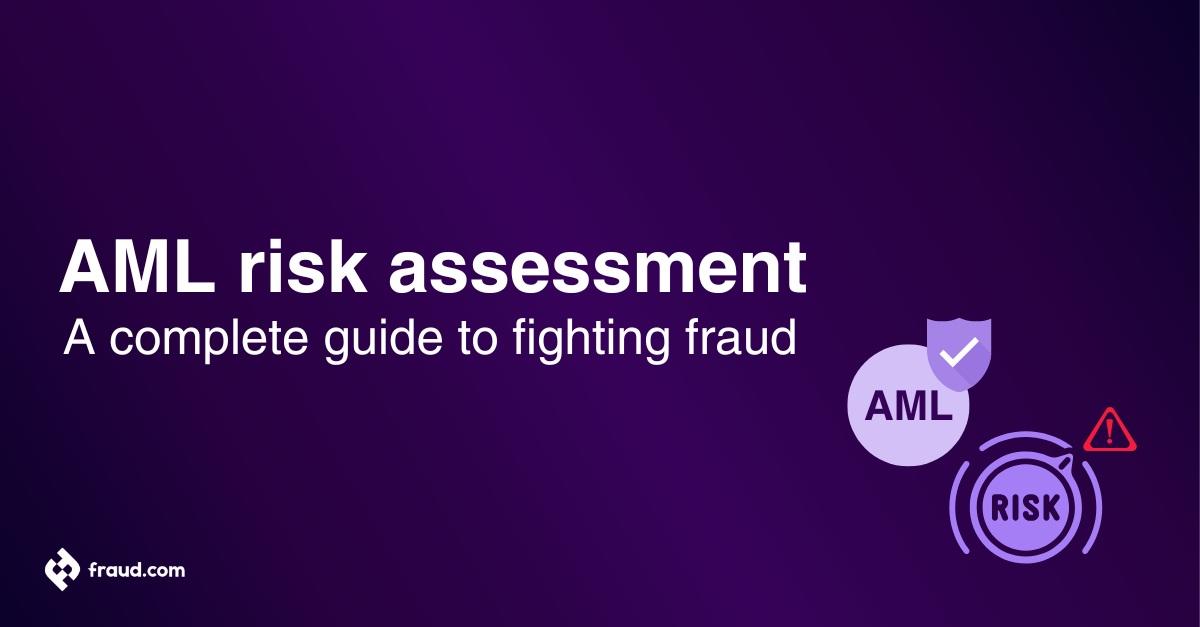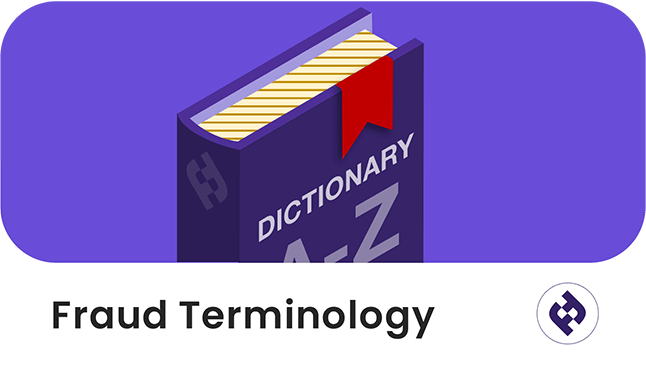In a world that’s becoming more digital by the day, remote onboarding has transitioned from a nice-to-have to an absolute necessity. As businesses adapt to the rising demand for online services, they face the intricate challenge of implementing seamless and secure identity verification processes. Gone are the days of relying on paper documents and in-person meetings; we are now embracing cutting-edge digital solutions that not only simplify onboarding but also play a crucial role in fraud prevention.
In this article, we’ll explore the intricacies of remote onboarding, emphasizing how modern technologies and strategic methods are transforming identity verification while bolstering defenses against fraudulent activities. Join us as we navigate this new landscape where convenience meets security and efficiency drives the authentication process. Welcome to the future of onboarding!
Table of Contents
ToggleWhat is remote onboarding?
Remote onboarding is the modern approach that allows businesses and organizations to welcome and integrate new customers, employees, or members entirely through digital channels. This process encompasses everything from the initial interaction to complete account setup, eliminating the need for physical presence and complex paper documentation. Instead, remote onboarding harnesses the power of digital platforms to streamline identity verification and authentication, making the entire experience seamless, efficient, and secure.
In this digital-first environment, prospective users interact with a company’s online interface, be it a website or mobile app, to provide the necessary information and documents. This can include identification documents, personal details, and even biometric data, all captured and verified digitally. Advanced technologies such as Near Field Communication (NFC), Optical Character Recognition (OCR), Artificial Intelligence (AI), and Machine Learning (ML) are pivotal in accurately and swiftly extracting and validating information from these submissions.
How does remote onboarding work?
Remote onboarding leverages a combination of advanced technologies and strategic procedures to create a streamlined, secure, and efficient process for verifying identities. Here’s a breakdown of how the process typically works:
- User registration: The process begins when a prospective user initiates contact with the company via an online portal, mobile app, or website. Users are prompted to provide personal information such as full name, address, and identification details.
- Document submission and verification: Users are required to submit official identification documents like passports, driver’s licenses, or national IDs. These documents are captured via smartphone cameras or uploaded directly into the system. Cutting-edge technologies such as Optical Character Recognition (OCR) an Near Field Communication (NFC) are employed to extract data from these documents with high accuracy.
- Biometric authentication: For an extra level of protection, companies frequently employ biometric authentication and verification methods. This involves capturing facial images or fingerprints from users, which are compared to the data on their identification documents using AI-driven facial recognition software. Biometric verification ensures that the individual submitting the documents is indeed the person depicted.
- Fraud detection algorithms: Advanced fraud detection algorithms powered by AI and machine learning analyze the submitted data in real-time. These systems check for anomalies such as document forgery, impersonation attempts, and other types of fraud. By continuously learning from previous fraud patterns, these algorithms can identify emerging threats and adapt to evolving tactics used by fraudsters.
- Multi-Factor Authentication (MFA): Once the identity verification process is completed, the system may implement Multi-Factor Authentication (MFA) or Two-Factor Authentication (2FA) to secure access to the platform. This could involve sending a one-time code to the user’s phone or email, adding another layer of protection to the onboarding process.
- Real-time feedback and completion: The entire process is designed to occur quickly, often providing real-time feedback to users. Once their identity is verified, they can immediately proceed with setting up their account or accessing services. The use of automation minimizes manual intervention, ensuring a smooth and efficient experience for both businesses and their customers.
By integrating various technologies and leveraging automation, remote onboarding not only ensures compliance with regulations such as KYC (Know Your Customer) and AML (Anti-Money Laundering) but also enhances the customer experience while mitigating fraud risks.
Remote onboarding process
The remote onboarding process includes several key steps designed to integrate new hires or users into a company’s digital environment effectively:
- Pre-onboarding activities: Provide essential information and resources before the official start date.
- Virtual orientation: Conduct video conferences to cover company culture, policies, and procedures.
- Identity verification and account setup: Ensure secure access to necessary tools and systems.
- Training sessions: Introduce core features and functionalities through tutorials and demonstrations.
- Security education: Inform users about best practices for maintaining data privacy and system integrity.
- Ongoing support resources: Provide access to FAQs, customer service contacts, and self-help guides.
This structured approach fosters a sense of belonging and confidence, paving the way for long-term engagement and success.
What is an onboarding session?
An onboarding session is a structured process designed to formally introduce new users, be they customers, employees, or partners, to a company’s platform, products, or services. It serves as the initial engagement that facilitates the user’s integration into the system, equipping them with the essential tools and information necessary for effective use of the service.
During an onboarding session, users are familiarized with the features and functionality of the system, ensuring they understand how to navigate it confidently. The session typically addresses important aspects such as identity verification, security measures, and compliance, fostering trust and engagement from the outset. Overall, an effective onboarding session aims to create a positive experience that sets clear expectations for ongoing interactions, ensuring users feel supported and capable as they begin their journey with the company.
How is remote onboarding used?
Remote onboarding facilitates the integration of new users in a digital-first environment, ensuring they feel welcomed and supported. Key applications include:
- Employee onboarding: Organizations use digital platforms for training, virtual orientations, and team introductions, ensuring new hires access essential resources like policies and tools through video conferencing and online modules.
- Client onboarding: Businesses onboard clients efficiently by guiding them through account setup and service access using webinars, digital walkthroughs, and automated messaging, enhancing customer satisfaction.
- Partner onboarding: For external partners, remote onboarding includes online training on processes and expectations, streamlining integration into the business ecosystem.
- Supplier onboarding: Companies conduct virtual training sessions and share guidelines to efficiently integrate new suppliers into procurement processes, fostering strong relationships.
- Volunteer onboarding: Nonprofits use remote onboarding to train volunteers through online modules and virtual orientations, helping them understand their roles and responsibilities.
- Community engagement: Remote onboarding engages members of online communities by providing information on guidelines and resources, ensuring they feel connected from the start.
In summary, remote onboarding enhances relationships and engagement across various contexts, leveraging technology to streamline processes in a remote landscape.
Why is remote onboarding important?
Remote onboarding is vital in today’s digital-first business environment, facilitating seamless user integration without physical presence. Its significance includes:
- Enhanced user experience: Simplifies registration and verification, allowing users to complete processes from home, boosting satisfaction and engagement.
- Operational efficiency: Digitization reduces time and resources spent on manual tasks, enabling faster processing and allowing staff to focus on higher-value activities.
- Scalability: Supports rapid growth by accommodating more users without additional physical infrastructure, crucial for global organizations.
- Fraud prevention and compliance: Uses advanced technologies like biometric authentication and AI-driven verification to enhance security and meet regulatory standards.
- Cost reduction: Minimizes operational costs and financial losses by eliminating the need for in-person meetings and paperwork, allowing for more efficient resource allocation.
- Adaptability: Supports remote work and digital services, ensuring business continuity and meeting the expectations of a tech-savvy user base.
In summary, remote onboarding is essential for improving user experiences, enhancing security, and increasing operational efficiency in a digital world.
Best practices for remote onboarding
To ensure a successful remote onboarding experience, businesses should implement best practices that enhance efficiency and user satisfaction while mitigating risks:
- Leverage advanced technologies: Use tools like Optical Character Recognition (OCR), biometric authentication, and AI-driven identity verification to automate processes and minimize errors.
- Ensure user-friendly experience: Create an intuitive onboarding interface that guides users through document uploads and data entry with clear instructions and real-time feedback.
- Prioritize security and compliance: Implement strong security measures, such as Multi-Factor Authentication (MFA) and encryption, to protect sensitive information and ensure compliance with regulations like KYC and AML.
- Simplify document verification: Allow users to easily upload or capture identification documents and utilize NFC for quick, secure document transmission.
- Provide real-time support: Offer immediate assistance through chatbots, video support, or live customer service to resolve issues during onboarding.
- Optimize for mobile devices: Ensure the onboarding process is mobile-friendly with responsive design, allowing seamless access across devices.
- Communicate clearly: Keep users informed about onboarding requirements and data usage, fostering trust and confidence.
- Continuous monitoring and improvement: Regularly review the onboarding process based on user feedback to identify inefficiencies and enhance the experience.
- Test for compliance across regions: Ensure that onboarding procedures adhere to local regulations, adapting workflows as necessary for consistency.
By adopting these strategies, businesses can create a secure and user-friendly remote onboarding process that builds trust and minimizes fraud risk.
Best practices for employee onboarding
Implementing effective onboarding programs is crucial for enhancing new hires’ experiences, particularly for remote employees, and ensuring their long-term success within the organization. Here are some best practices to consider:
- Start early: Begin the onboarding process before the employee’s first day, especially for remote workers. Provide them with essential information, such as company policies, role expectations, and access to necessary tools. This preparation helps new hires feel welcomed and reduces first-day anxiety, making it easier for them to start a new job smoothly.
- Personalize the experience: Tailor the onboarding process to each employee’s role, background, and preferences. Personalization can include assigning a mentor or buddy, customizing training modules, and incorporating relevant job-specific resources to address their unique needs. For onboarding remote employees, it is a good idea to provide additional resources to help them adapt to the day-to-day tasks and remote work environment.
- Set clear expectations: Clearly communicate performance expectations, goals, and key responsibilities from the outset. This clarity helps new hires, especially remote employees, understand their roles and align their efforts with organizational objectives.
- Leverage technology: Adopt digital tools to streamline the onboarding process. Using video calls and collaboration platforms can enhance engagement, especially when onboarding remote employees. This allows for a more connected experience, despite the distance.
- Foster connections: Encourage social interactions among new hires and existing employees. Organize virtual team-building activities, such as video calls, virtual coffee breaks, or informal meet-and-greets to promote relationship-building and integration into the company culture.
- Provide ongoing support: Onboarding should not end after the first week. Offer continuous support through regular check-ins, video calls, feedback sessions, and access to training resources. This ongoing engagement helps new employees feel valued and supported in their day-to-day work.
- Request feedback: Regularly gather feedback from new hires about their onboarding experience. Use surveys or informal discussions to identify areas for improvement and adjust the onboarding programs as needed.
By adopting these best practices, organizations can create a comprehensive and effective onboarding experience that sets the stage for remote employees and remote workers to succeed and fosters long-term employee engagement and retention.
Remote onboarding checklist
A remote onboarding checklist can help ensure that new employees have a smooth and comprehensive onboarding experience. Here’s a sample checklist to guide the process:
Pre-onboarding preparation:
- Send a welcome email with essential information.
- Provide access to necessary accounts (email, software, etc.).
- Share an agenda for the first week.
- Schedule virtual introductions with team members.
Day 1 activities:
Conduct a virtual orientation session covering:
- Company culture and values
- Organizational structure
- Policies and procedures
- Assist with account setup and access verification.
- Provide an overview of the onboarding platform and resources.
Training and development:
- Schedule training sessions for role-specific tools and software.
- Share training materials, such as videos or manuals.
- Assign a mentor or buddy for ongoing support.
Security and compliance:
- Review data privacy policies and security protocols.
- Conduct identity verification and compliance checks.
Team integration:
- Organize virtual team-building activities.
- Schedule one-on-one meetings with key team members.
Ongoing support:
- Provide access to FAQs and self-help resources.
- Schedule regular check-ins to assess progress and address concerns.
- Encourage feedback on the onboarding experience.
This checklist serves as a framework for ensuring that new employees feel welcomed, informed, and supported throughout their remote onboarding journey. Adjustments can be made based on the organization’s specific needs and processes.
Benefits of remote onboarding
Remote onboarding offers advantages for both businesses and users, making it a critical component of modern identity verification. Key benefits include:
- Convenience and accessibility: Users can complete the onboarding process from anywhere, eliminating geographical and time constraints. This flexibility is especially valuable for global companies and customers in remote locations.
- Faster processing: Automated technologies, such as AI-driven verification and Optical Character Recognition (OCR), significantly speed up the process, reducing manual intervention and improving overall efficiency.
- Improved security: Advanced fraud detection algorithms, biometric authentication, and Multi-Factor Authentication (MFA) enhance security and help prevent identity theft and fraudulent activities during onboarding.
- Cost savings: Remote onboarding reduces costs associated with physical meetings, document handling, and administrative overhead, allowing businesses to streamline operations while maintaining high security standards.
- Scalability: As businesses grow, remote onboarding can accommodate a higher volume of users without requiring additional infrastructure, ensuring seamless scalability.
Remote onboarding challenges
While remote onboarding offers multiple advantages, it also presents several challenges that organizations must navigate to ensure a smooth integration process for new employees. Here are some common obstacles:
- Lack of Personal Interaction: The absence of face-to-face interactions can hinder relationship-building between new hires and their colleagues. Without the ability to virtually meet and interact regularly, this may lead to feelings of isolation and disconnection from the company culture.
- Technology Issues: Reliance on digital platforms can result in technical difficulties, such as connectivity problems or software malfunctions. These issues can disrupt the onboarding process, especially for those working remotely, and can frustrate new employees when they need immediate access to systems or resources to answer questions or complete tasks.
- Information Overload: New hires may feel overwhelmed by the amount of information presented during remote onboarding. Without proper pacing and organization, critical details may be missed or forgotten, potentially increasing the risk of errors or even unintentionally encouraging opportunities for employees to commit fraud by misunderstanding security protocols.
- Engagement Difficulties: Maintaining engagement during virtual training sessions can be challenging. New employees may find it harder to stay focused and motivated without the dynamic environment of in-person onboarding, which can lead to disengagement while working remotely.
- Limited Hands-On Experience: Certain roles may require hands-on training that is difficult to replicate in a remote setting. This limitation can affect new employees’ confidence and their ability to perform tasks effectively.
- Variability in Support: The level of support available to new hires can vary, particularly in remote environments. Some employees may struggle to access resources or seek help when needed, affecting their onboarding experience and potentially leaving security gaps that might be exploited by others to commit fraud.
- Cultural Assimilation: Instilling company culture remotely can be challenging, as new employees may miss out on informal interactions and experiences that foster a sense of belonging, which typically happen more naturally in person.
Addressing these challenges requires a thoughtful approach to remote onboarding, emphasizing communication, engagement, and ongoing support to create a positive and effective experience for new employees, especially those working remotely.
Remote onboarding tips
To ensure a smooth and effective remote onboarding process, organizations could consider the following tips:
- Communicate early and often: Organizations should keep new hires informed before their first day and maintain regular communication throughout the onboarding process to establish connection and trust.
- Leverage technology effectively: By using reliable digital tools for video conferencing, training sessions, and collaboration, businesses can create a seamless virtual onboarding experience.
- Assign a mentor or buddy: Pairing new employees with a mentor offers guidance and support, helping them navigate both their role and the company culture.
- Break information into manageable parts: Companies should avoid overwhelming new hires by spreading out training sessions and providing resources that can be accessed at the employee’s own pace.
- Foster engagement: Encouraging interaction through virtual team-building activities and informal check-ins allows new hires to feel integrated and connected with their colleagues.
By following these tips, organizations can enhance the remote onboarding experience, ensuring that new employees feel supported and prepared to succeed in their roles.
How Udentify enhances remote onboarding
Udentify significantly enhances the remote onboarding experience for all users, employees, clients, partners, suppliers, and volunteers, by streamlining and securing identity verification processes. Leveraging advanced technologies like Optical Character Recognition (OCR), Near Field Communication (NFC), and liveness detection, Udentify ensures accurate and real-time identity checks.
NFC enables users to securely transmit their identification documents simply by tapping their mobile devices, while liveness detection confirms the user’s presence, effectively preventing fraud during the onboarding process. Additionally, Udentify’s AI-driven fraud detection algorithms analyze submissions in real-time, identifying anomalies and potential threats.
This comprehensive approach ensures that all users, whether starting a new job, engaging as clients, or onboarding as partners, can seamlessly and securely access the necessary tools and services. By integrating Udentify into their onboarding programs, organizations can foster trust, enhance user satisfaction, and mitigate fraud risks effectively.
Remote onboarding FAQ
| Question | Answer |
|---|---|
| What is remote onboarding? | Remote onboarding is the process of welcoming and integrating new employees, customers, or users through digital channels without physical presence, streamlining identity verification, and reducing reliance on manual paperwork. |
| How secure is remote onboarding? | Remote onboarding utilizes advanced security technologies like AI-driven facial recognition, biometric verification, and multi-factor authentication (MFA) to ensure the highest level of security and fraud prevention. |
| What technologies are used in remote onboarding? | Key technologies include Optical Character Recognition (OCR), Near Field Communication (NFC), Artificial Intelligence (AI), Machine Learning (ML), and biometric authentication. These ensure efficient, accurate data extraction and secure identity verification. |
| How long does the remote onboarding process take? | The duration varies depending on the complexity of the verification steps and the technologies employed. Many processes, however, provide real-time feedback and can be completed in minutes. |
| Can remote onboarding help prevent fraud? | Yes, remote onboarding is designed with fraud prevention in mind. It uses real-time data analysis, AI-driven algorithms, and machine learning to detect anomalies, document forgery, and impersonation attempts. |
| What is biometric verification in remote onboarding? | Biometric verification includes using a person’s physical traits, such as facial recognition or fingerprints, to verify their identity. It adds an extra layer of security beyond traditional password or document-based methods. |
| Is remote onboarding compliant with regulations? | Yes, most remote onboarding systems ensure compliance with regulations like Know Your Customer (KYC), Anti-Money Laundering (AML), and data privacy standards. The use of encryption and secure data handling practices is essential for meeting regulatory requirements. |
| What is the main benefit of remote onboarding? | The main benefit is the convenience and efficiency it provides, allowing users to complete the onboarding process from anywhere, reducing operational costs, and ensuring scalability without sacrificing security. |
| How can remote onboarding improve the user experience? | By offering a seamless, fast, and user-friendly process, remote onboarding eliminates the need for physical paperwork and in-person verification, enhancing user satisfaction and engagement. |
| What challenges might arise during remote onboarding? | Challenges include potential technical issues, lack of personal interaction, and information overload for new users. Addressing these through proper support channels and user-friendly design can mitigate most difficulties. |