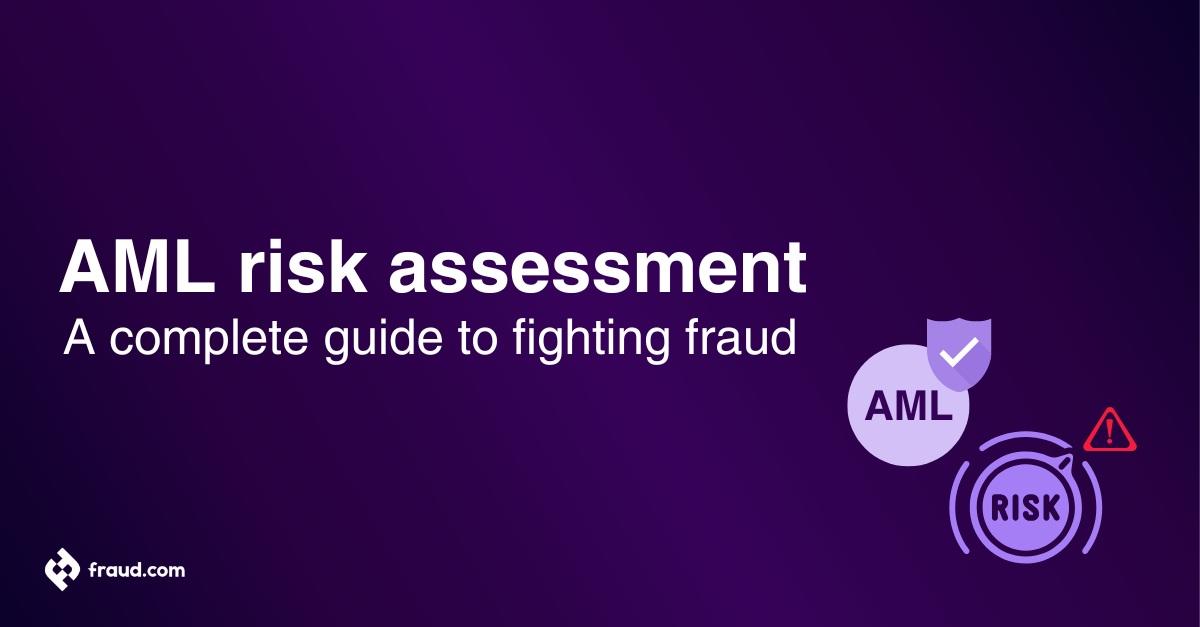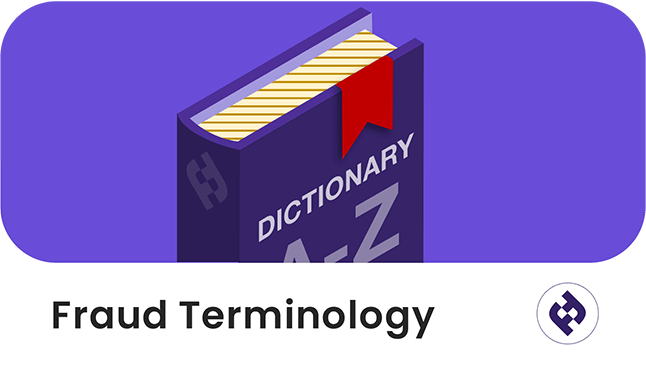In our increasingly digital world, the security of online accounts and personal data is more crucial than ever. Single Factor Authentication (SFA) is one of the most straightforward methods for protecting user accounts from unauthorized access. While it may seem basic, understanding how SFA works and its role in defending against cyber threats is essential for anyone concerned about online security.
In this article, we’ll explore the role of Single-Factor Authentication (SFA) in protecting user accounts and sensitive information from fraudsters. While focusing on how this basic security measure helps prevent unauthorized access, we’ll also discuss other important types of authentication techniques, such as Two-Factor Authentication (2FA) and Multi-Factor Authentication (MFA). Whether you’re an individual seeking to secure personal data or a business aiming to protect customer accounts, understanding SFA and its limitations is crucial for enhancing your overall digital security strategy.
Table of Contents
ToggleWhat is Single Factor Authentication (SFA)?
Single Factor Authentication (SFA) is a security method that relies on just one layer of verification to confirm a user’s identity when accessing a service or system. Typically, this involves something the user knows, like a password, PIN, or passcode, making Single Factor Authentication a password based authentication. As the simplest form of authentication, SFA has long been the standard for accessing most online platforms.
The primary appeal of SFA lies in its simplicity, allowing users to log in quickly and with minimal hassle. This ease of access has made SFA widely popular across various digital spaces, from email accounts to online banking.
In essence, Single Factor Authentication serves as an essential first line of defense in protecting online identities and sensitive information. However, as cyber threats become more sophisticated, depending solely on SFA may not be enough to prevent fraud. Understanding how SFA works, along with its strengths and limitations, is crucial for evaluating whether more robust security measures are necessary.
How does Single Factor Authentication work?
Single-Factor Authentication (SFA) operates on a straightforward principle: users must provide a single piece of information to prove their identity and gain access to an online account or system. Typically, this information is something the user knows, such as a password, PIN, or answer to a security question. Here’s a detailed breakdown of the steps involved in SFA, including optional components that might be part of the process:
1. User registration and credential setup
- Account Creation: When a user first registers for an account, they provide personal details such as their name, email address, or phone number. These details help identify the user and facilitate necessary communications.
- Credential Selection: The user is then asked to create a primary authentication credential, like a password or PIN. This credential will serve as their key to accessing the account in the future. The system may provide guidelines to ensure the chosen credential meets certain security standards, such as including uppercase letters, numbers, and special characters. In some cases, users might also have the option to use a hardware token or physical device as their credential.
- Security questions (Optional): In some cases, users must select and answer security questions. These questions serve as a backup method for verifying identity if the user forgets their primary credential.
- Credential storage: Once the user creates their credential, the system securely stores it, often using encryption to protect it from unauthorized access.
2. Access request and user authentication
- Login attempt: When the user wishes to access their account, they begin by navigating to the login page or interface. They are prompted to enter their primary credential, typically their username and password, or a PIN they created during registration.
- Credential input: The user enters their credential, ensuring it matches exactly what was set up during registration. If the authentication process includes a security question, the user must also provide an answer.
3. Authentication check and Validation
- Credential Verification: The system compares the entered credential against the stored, encrypted version in its database. If the entered information matches the stored credential, the system recognizes the user as legitimate.
- Security Layer (Optional): Some systems may incorporate additional checks within SFA, such as monitoring the IP address or location of the login attempt. If the attempt is from an unfamiliar location, the system might prompt the user for additional verification or flag the attempt for further review.
- Access Decision: Based on the verification process, the system either grants or denies access. If the credentials match and no suspicious activity is detected, it grants access to the user’s account. If there is a mismatch or potential security concerns, the system denies access and may prompt the user to try again or contact support.
4. Session initiation and user interaction
- Session creation: Upon successful authentication, the system creates a secure session for the user. This session allows the user to interact with the account or service, perform tasks, and access features as a verified user.
- Session timeout (Optional): For security purposes, some systems implement session timeouts, automatically logging the user out after a period of inactivity. This reduces the risk of unauthorized access if the user forgets to log out.
5. Post-session security (Optional)
- Logout and session termination: Once the user has finished their tasks, they should log out of their account, especially on shared or public devices. Logging out terminates the session and prevents others from accessing the account.
- Periodic credential updates: Some systems require or encourage users to periodically update their passwords or PINs. This practice enhances security by reducing the likelihood of long-term credential exposure.
- Security alerts: Users may receive notifications or alerts for any suspicious login attempts or account activity. This enables them to take immediate action if they suspect someone has compromised their credentials.
Single-Factor Authentication’s simplicity makes it quick and user-friendly, but it also introduces vulnerabilities. If an attacker compromises the single credential, whether through theft, accidental disclosure, or weak security, unauthorized access becomes a significant risk.
To mitigate these risks, many systems enforce stronger password requirements or encourage regular updates. Despite these enhancements, SFA’s core remains the same: one credential grants access. This highlights the importance of understanding both the convenience and the security limitations of SFA in protecting digital assets.
Benefits of Single Factor Authentication
Single-Factor Authentication (SFA) remains widely used for several key reasons, especially in situations where ease of access and speed are priorities. Here are some of the main benefits:
- Simplicity: SFA is straightforward, requiring only one piece of information, like a password or PIN, to grant access. This simple user experience makes it easy for users to log in without the need for complex or time-consuming procedures.
- User-friendly: The simplicity of SFA also means it’s very user-friendly. With just one step to complete, it reduces the likelihood of user errors and eliminates the need to remember multiple credentials.
- Quick setup and management: Implementing SFA is generally easier and faster than more complex authentication methods. This makes it an attractive option for businesses and services that need a basic security solution without the overhead of managing multiple layers of verification.
- Cost-effective: Since SFA does not require additional hardware or software for multiple verification steps, it is often more cost-effective to implement and maintain, especially for small businesses or applications with lower security needs.
Risks of Single Factor Authentication
While Single-Factor Authentication offers simplicity and ease of use, it also comes with significant risks, especially as cyber threats continue to evolve. Here are some of the key risks associated with SFA:
- Lower security: SFA relies on just one form of verification, which makes it inherently less secure than Multi-Factor Authentication (MFA). If an attacker compromises the single credential through phishing, social engineering attacks, or brute force attacks, they can more easily gain unauthorized access.
- Vulnerability to attacks: Since SFA hinges on a single point of validation, it is particularly vulnerable to attacks that target that specific factor. For instance, if an attacker steals or guesses a password, they can compromise the entire account without additional defenses to prevent them.
- Inadequate for high-risk environments: In scenarios involving sensitive data, such as online banking, healthcare records, or corporate systems, SFA may not offer sufficient protection. The risk of relying on just one credential is too great in these high-risk environments, where breaches could have severe consequences.
- Limited protection against advanced threats: As cybercriminals develop more sophisticated methods to bypass security measures, SFA’s reliance on a single factor makes it less effective at thwarting these advanced threats. Without additional layers of security, users and organizations are at greater risk of falling victim to fraud or data breaches.
In summary, while Single-Factor Authentication can be beneficial for its simplicity and cost-effectiveness, its inherent security risks make it less suitable for protecting sensitive information or high-value accounts. Understanding these risks is essential for determining when SFA is appropriate and when stronger authentication methods, like MFA, are necessary.
Single Factor Authentication (SFA) vs. Multi-Factor Authentication (MFA)
When securing online accounts and systems, understanding the difference between Single-Factor Authentication (SFA) and Multi-Factor Authentication (MFA) is essential. While both methods serve to verify a user’s identity, they offer different levels of security.
Single Factor Authentication (SFA)
As discussed Single-Factor Authentication (SFA) relies on a single piece of information, like a password or PIN, to authenticate a user. This method is straightforward and allows for quick and easy access to accounts. However, the simplicity that makes SFA convenient also makes it more susceptible to security breaches. If an attacker compromises the single factor through phishing or hacking, they can easily gain unauthorized access, leaving accounts and data vulnerable.
What is Multi Factor Authentication (MFA)?
Multi-Factor Authentication (MFA) enhances security by incorporating multiple forms of verification into a factor authentication system. MFA typically combines something the user knows (like a password), something the user has (such as a smartphone or security token), and something the user is (such as biometric authentication like a fingerprint or facial recognition). This multi-layered approach significantly reduces the risk of unauthorized access. Even if an attacker compromises one factor, they still need to bypass additional factors, making it much more challenging to breach the system.
Differences between Single Factor and Multi Factor Authentication
Single-Factor Authentication (SFA) and Multi-Factor Authentication (MFA) are distinct in terms of their security measures and application:
- Security: MFA offers a higher level of security by requiring multiple forms of verification, such as a password combined with a security token or biometric data. This multi-layered approach makes unauthorized access much more challenging compared to SFA, which relies on just one credential.
- Convenience: SFA is more user-friendly due to its single-step process, allowing for quicker and easier access. In contrast, MFA involves multiple steps, which can be more time-consuming but provides superior protection against unauthorized access.
- Application: SFA is suitable for lower-risk scenarios where basic security is sufficient. However, environments with sensitive information or higher security needs, such as online banking or corporate systems, benefit from MFA’s enhanced security features.
In summary, while SFA offers ease of use, MFA provides a more comprehensive security approach by incorporating additional layers of verification, making it ideal for protecting sensitive data.
What is the difference between Single Factor and Two Factor Authentication?
The main difference between Single-Factor Authentication (SFA) and Multi-Factor Authentication (MFA) lies in the number of verification steps required to confirm a user’s identity. SFA relies on just one piece of information, like a password or PIN, to grant access.
In contrast, MFA requires two or more forms of verification, such as a password combined with a fingerprint scan or a security token. While SFA is simpler and quicker to use, MFA provides an additional layer of security, making it much harder for unauthorized users to gain access.
What is the difference between Single Factor and Two Factor Authentication?
Single-Factor Authentication or One-Factor Authentication (1FA) involves using a single credential, such as a password, to verify a user’s identity. This is the most basic form of authentication. Two-Factor Authentication (2FA) adds an extra layer of security by requiring a second form of verification.
For example, after entering a password (the first factor), the user might also need to enter a code sent to their phone (the second factor). The addition of this second factor significantly improves security by making it more difficult for unauthorized users to access an account, even if they know the password.
Single Factor Authentication FAQ
1. What is Single-Factor Authentication (SFA)?
Single-Factor Authentication (SFA) requires users to provide only one piece of information—typically something they know, such as a password or PIN—to verify their identity and access their accounts.
2. How does SFA differ from Multi-Factor Authentication (MFA)?
SFA relies on a single credential for access, while MFA requires multiple forms of verification. MFA combines something the user knows (like a password), something the user has (such as a smartphone or hardware token), and/or something the user is (such as biometric data) for added security.
3. Is SFA secure enough for all types of accounts?
While SFA offers a basic level of security, it may not be sufficient for sensitive accounts, such as online banking or corporate systems. In such cases, Multi-Factor Authentication (MFA) is recommended for enhanced protection.
4. What are some examples of additional factors in MFA?
Additional factors in MFA can include a hardware token, a one-time code sent to a mobile device, biometric data like fingerprints or facial recognition, and physical devices used for authentication.
6. Can Single-Factor Authentication (SFA) be used on all websites and services?
Most websites and services support SFA, as it is a common and straightforward method of authentication. However, many platforms now offer or require Multi-Factor Authentication (MFA) for enhanced security.
7. What should be done if an SFA credential is forgotten?
If an SFA credential is forgotten, users should use the “Forgot Password” or “Reset Password” option provided by the service. This usually involves answering security questions or verifying identity through email or SMS.
8. How can the security of Single-Factor Authentication (SFA) be improved?
To improve SFA security, use strong, unique passwords that include a mix of characters, and regularly update them. Avoid using easily guessed information or reusing passwords across multiple sites.
Enhancing authentication with Udentify: Embracing 2FA and MFA
Udentify elevates security by integrating Two-Factor Authentication (2FA) and Multi-Factor Authentication (MFA), offering a robust defense against unauthorized access. By combining something users know, such as a password, with additional verification methods like biometric data or one-time codes, Udentify ensures that accessing sensitive information requires multiple layers of security.
This approach not only enhances protection but also maintains user convenience. Udentify balances strong security with ease of use, making it a reliable choice for safeguarding both personal and corporate data in today’s evolving digital landscape.